
Nowadays, it is simpler than ever to establish and post a website on the internet. Because of this, the competition to increase your website's search engine visibility is intense.
This is why performing an annual SEO audit is critical.
Unseen issues with your SEO on your website and off could be preventing you from getting higher ranks. It's critical to conduct a complete SEO audit every six months to a year in order to improve your site. Please see our in-depth tutorial below for additional information on how to conduct an SEO audit of your own site.
Tools for Conducting an SEO Audit
There are several paid tools for performing an SEO audit, such as Ahrefs, SEMrush Site Audit Tool, and Screaming Frog. All of them are excellent and provide a wealth of data about your website's search engine optimization. All of them also have a free trial version.
However, with only the tools that Google provides you, you may manually conduct an audit. These are some of them:
- Google Analytics
- Google Search Console
- Google PageSpeed Insights
- Google Structured Data Testing Tool.
It's time to get started on your SEO audit with these tools. We'll go through each of the stages you'll need to take in order to get the best outcomes.
1 - Verify that Google indexes only one version of your website.

First, make sure that Google can only index one version of your website to avoid penalty. Duplicate websites are easily created since there are numerous ways to express a web address.
There are several different things that may be typed into the browser.
They are:
https://domainname.com
https://www.domainname.com
https://domainname.com
https://www.domainname.com
Simply put, you must use a 301 redirect to change the URL of your website. Only one of these options should be available.
The redirect will automatically take them to the HTTPS version if they try to access your HTTP site with the redirect in place. Aside from the URL in the browser, nothing on the page will visibly change to the user. Redirecting them to your HTTPS site may improve your search engine ratings and give you a small ranking boost in Google's results pages.
2 -Check to See If Your Website Is Mobile-Friendly

It's critical to make your website mobile-friendly now that over 90% of users access the internet via their phones.
A non-mobile-friendly website will not properly display the page components as intended. You may notice that buttons are unclickable or that text is too tiny to read. All of this adds up to a poor searcher experience, which will be penalized by the search engines.
If you go to Mobile-Friendly Test, you may enter the URL of the website you're interested in testing, and it will evaluate your web page for you. If your site isn't mobile-friendly, you need to get a mobile-friendly solution as soon as possible.
3 - Confirm that your site is using HTTPS
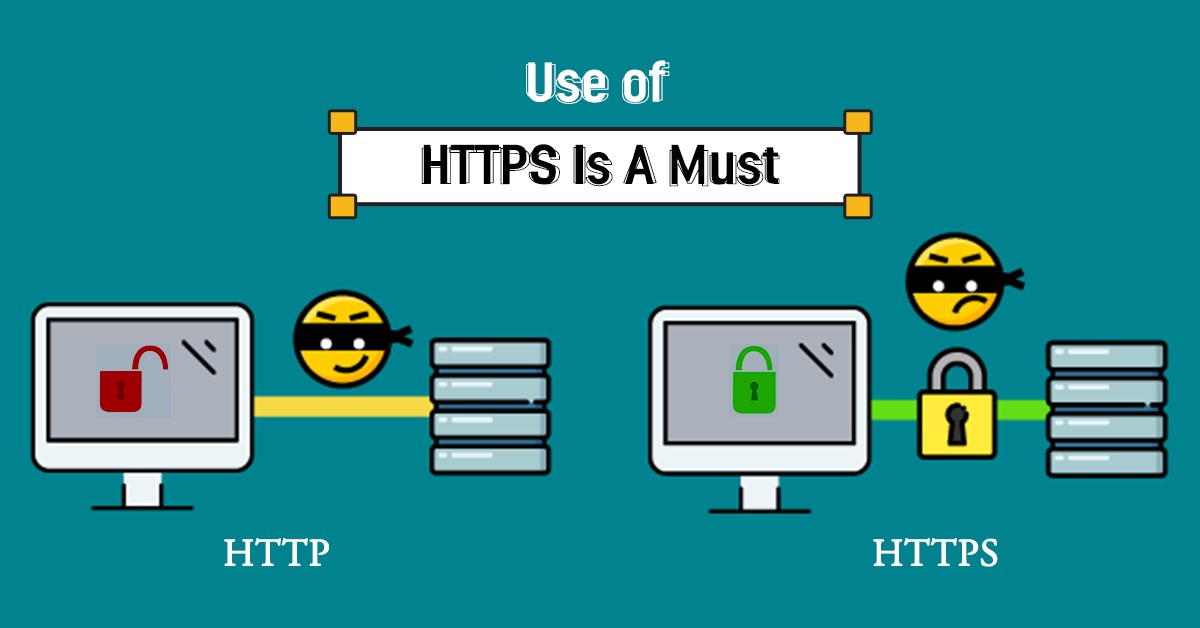
It's also critical to make sure your site is using the secure internet protocol HTTPS. Everything happens in plain text in HTTP, allowing anybody to spy on and read the information moving between a user's PC and your website. The data is encoded and secured with HTTPS, which means it is a ranking element.
When you access your site via HTTPS, the domain name will be accompanied by a little green padlock in your browser.
4 - Fix any indexation problems that you find on Google
If you aren't indexed with Google, don't expect to rank in the search engine results pages. You won't appear in the SERP's. Look at your indexed pages in real time using Google itself. Enter site:yourdomainname.com into the search bar to see a live.
If you get nothing back, there's a good chance you're not getting organic traffic from the search engines. Check your robot.txt to see whether any crawl restrictions exist and remove any bad noindex tags from page headers if necessary.
5 - Speed Up Your Site

For a long time, Google's search engine results page (SERPs) began using site speed as a ranking signal. Users will be frustrated if their sites are slow, and their searches will not be as pleasant. Sites that load more quickly will rank higher in the SERPs.
Google launched a PageSpeed Insights Tool to aid you in determining why certain pages aren't operating as well as they should. Other pricey applications, such as Pingdom, can also provide you with further information.
You must first identify your slow-loading pages, then clean the content and remove any buggy code or unoptimized pictures that are causing the problem.
6 - Find and Delete “Zombie Pages”
Zombie pages exist in a variety of shapes and sizes. They refer to pages with little or no traffic on your site that are nonetheless unindexed by the search engines.
Common page types include:
- WordPress category and tag pages
- Archive pages
- Thin content
- Irrelevant old press releases
- Boilerplate content (usually linked from the footer)
Delete or improve? Let's explore what each option entails. As you check each of these pages in Google Search Console, you must decide whether to delete or enhance them. If they are no longer providing any value to your site, it is usually best to get rid of them entirely.
7 - Clean Up Your Sitemap
Your sitemap is a tiny journey planner for both search engines and visitors around your website. It lets search engines know which pages are the most essential on your site.
A properly-structured Sitemap directs users to relevant information pages on the site and creates a visually appealing document. Make sure your sitemaps are simple to understand and represent the structure of your website. Landing pages should be easy for both visitors and search engines to navigate.
8 - Improve Your On-Page SEO
The big one is this. It should be the bulk of your technical SEO audit checklist. However, unless your site is rather tiny, it's unlikely that you can optimize every page at once.
So, take some time and focus on the top five pages that your visitors see most often. They could be websites that rank well but have the potential to improve significantly.
Then focus on three main areas of improvement:
- Ensure the page keyword is in the title tag and the first 100 words
- Ensure that you have five internal and five external links on the page
- Ensure you are targeting long-tail keywords
This tiny bit of on-page optimization has the capacity to boost the ranking results significantly. Apply this approach to as many pages as you can over time, and then check your ranking.
9 - Check that Keyword Rankings are Heading in the Right Direction
If you don't have a keyword rank tracking set up, you must do so. There are several excellent tools that will provide the service. SEMrush is one of the greatest.
Set up your tool to track the keywords that you are targeting on your pages. Make sure that as you make changes to your on-page SEO that your rankings move upwards. If they don’t, then adjust your on-page strategies to adapt.
10 - Analyze Your Backlink Profile
Backlinks are a major component of your site's rankings. Since the inception of Google's algorithm, it has all been about backlinks. The more relevant and high-quality domains that link to you, the higher you'll rank in search engines.
A complete SEO audit should include a survey of your backlink profile. Again, a tool like Ahrefs or SEMrush can assist considerably with this. Examine the Domain Authority of your site. This is the number given to your site based on the quantity and quality of the links pointing to you.
Ensure that any harmful links from sites with low domain authority are disavowed, since these will hurt your DA score. Remove the spammy links as soon as possible and try to build as many high-quality connections to your material as feasible.
Backlinks are always earned by high-quality content, so concentrate on producing the most instructive and helpful material you can.
11 - Fix Broken Links
Link connections that are too few or bad will result in a negative user experience, and your site could break on specific pages. To guarantee that the flow of link juice is uninterrupted, both internal and external links must be functional.
Screaming Frog is an excellent tool for finding broken links. You should check your website's links every month to repair any that have become damaged.
12 - Check for Duplicate and Thin Content

A thin content is a web page that has fewer than 100 words. These sites will not index well with search engines, and unless they offer exceptional user value, they should be removed or improved.
Make sure that your content is at least 500 words in length. Check to see whether you're repeating yourself just to improve your rankings. Google can detect duplicate material quickly and may penalize the page as a result of it.
Add a comprehensive content audit to your SEO audit checklist. You should conduct a full content audit on your site every few months or so to make sure it's still the greatest it can be. Examine what your rivals are writing about. Take the same subject matters, but improve them tenfold by adding more information and insights.
SEO Audit Final Thoughts
In today's world, ranking a web page is no easy task. You need to put forth every effort possible to give yourself an edge over the thousands of others who may be providing similar services.
Although product creation is the first step, conducting an SEO audit on a regular basis to assess your site's position in search engines is critical.
If you'd want assistance conducting an SEO audit on your site, or learning what the benefits may be, please visit our services page to see if we can assist you.
