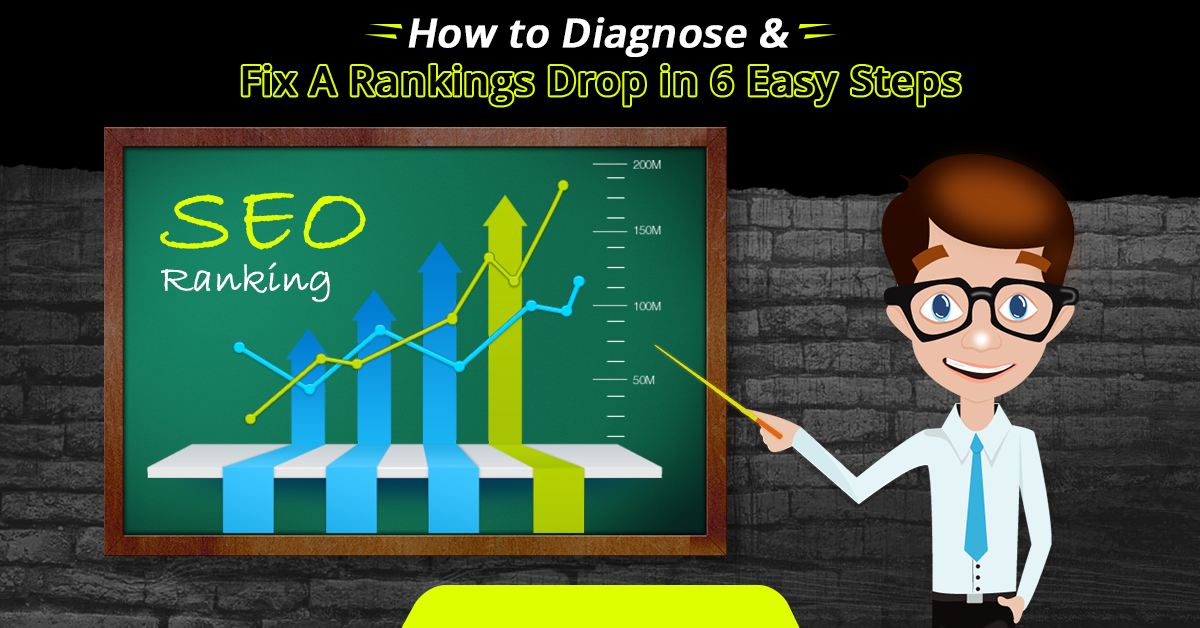
If you've been operating an internet business for a while, you're probably familiar with nagging rankings and traffic fluctuations by now. Have you ever seen anything like that before? You certainly have. If you've been around for a while and have had a solid, uninterrupted streak at the top, then the present ranking drop might be giving you anxiety. You should know that it is not permanent; what has been lost may be regained. Why does it occur? There are a variety of causes. Fortunately, for you and us, there are techniques that can assist you in diagnosing and repairing a rankings or traffic drop. There are also methods to figure out what's causing your rankings to plummet. And there are ways you can work your way up from there, starting with the reasons and working your way up. We've put together a list of what we believe are six simple techniques for diagnosing and resolving a ranking decline. Continue reading to learn more !
1. Confirm That Your Rankings and Traffic is Actually Dropping

But if you're thinking, "But this is why I'm reading this blog on your website." wait a minute. Here's what you should do. DO NOT make significant modifications based on a hunch. It is recommended that you double-check before making any major changes. If the rankings drop from Position 3 to Position 5, for example, and your average traffic continues to fluctuate around it, there's no need to sound the alarm yet. Some amount of Volatility is normal, and doesn’t necessarily mean what you think it means.
However, if you see a significant drop in ranking — such as from Page 1 to straight to Page 5 — there's something wrong. Which is it will be verified by a brief check on Google Analytics, which will also be the most precise of other techniques or tools. We use Google Analytics, Search Console, SEMrush, and Ahrefs to assess and confirm a decline in rankings and traffic. If you haven't connected your website to Google Analytics yet, you'd better get on it right away.
2. Check for Errors on Google Search Console
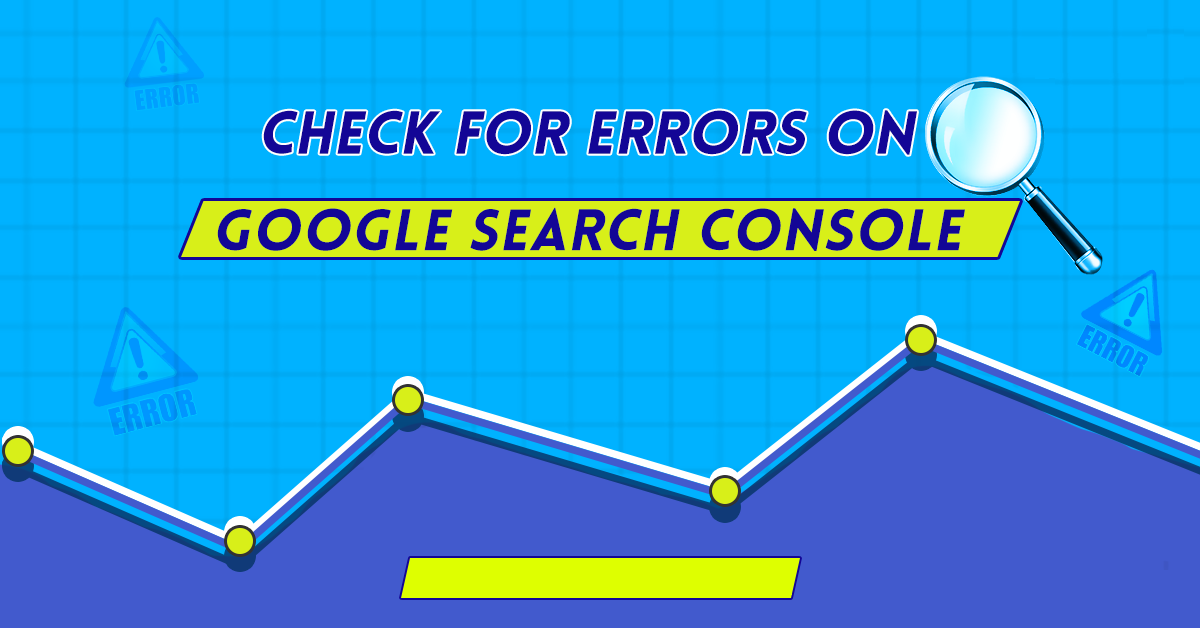
Consider Google Search Console as a doctor who checks your site's health and notifies you of any problems or warnings, big or little, or worse still, penalties. To discover out more about what's going on with your website: Log on to Search Console.
- Any pages being blocked by Robots.txt?
- Pages marked in No Index?
- Pages have a crawling issue? Anomaly? Duplicates?
- Any 404 Errors, Server Errors, or Redirect Errors?
- Any Mobile Usability Errors?
- Any manual actions against your website?
- Any Penalties that need to be taken down?
There will be a lot of data to handle, but it will all be readily available and must be handled with urgency.
3. Review the Latest Algorithm Changes in Google
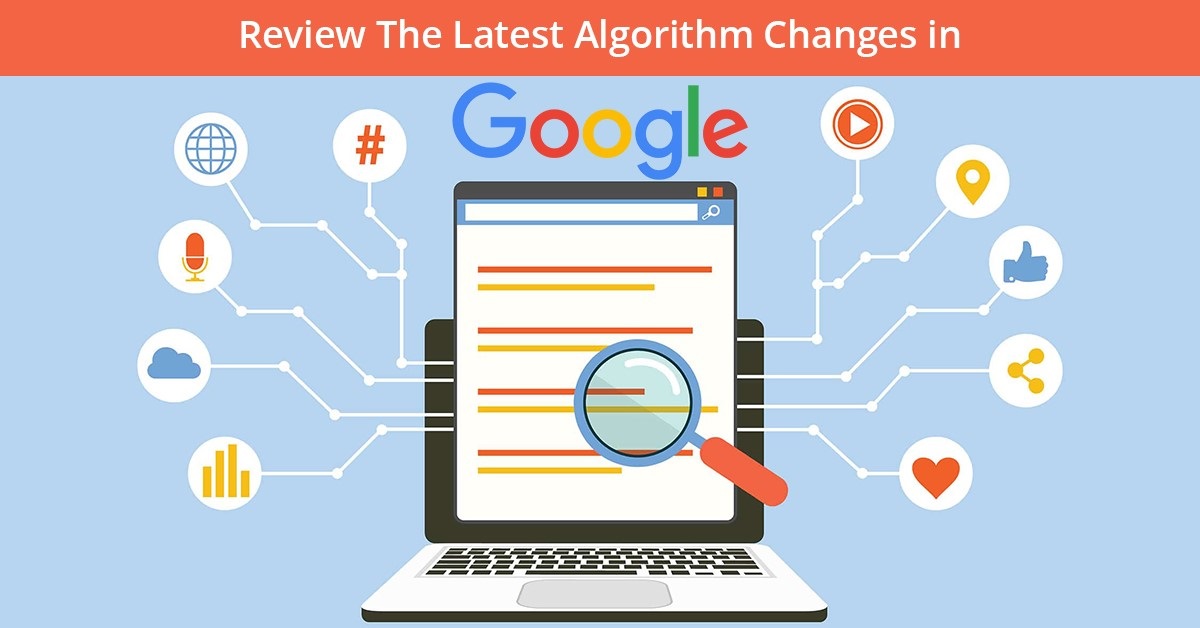
Yes. They happen all of the time, every day, and are not always made public. At least the smaller ones aren't affected. On a daily basis, they have an impact on your rankings and traffic without you realizing it. As a result, there are fluctuations. Typically, things return to normal without you having to do anything. However, the major Google Algorithms are often listed and characterized at various locations across the internet. It's unavoidable; it's not something you can stop or change.
If there's a significant algorithm upgrade around the same time your ranks and traffic take a hit, it's quite probable that it's the reason for your website's decline in popularity. The only thing you can do is try to renovate and reframe (improve) your website in response to the upgrade's emphasis. However, if no algorithm update occurred when your site began to perform poorly, it's time to look for other problems.
4. Review the Latest On-page Changes Made on Your Website and Content

Because how relevant or irrelevant Google perceives you to have made the content with respect to the target keyword and queries it wants to address is dependent on what changes you make to your page.
The content on the page, also known as the "content on which it is based," includes anything that appears there. It's better positioned to rank higher if it's long and well-written, since it's originally produced and written correctly. Short material, on the other hand, will stop your progress in its tracks. Make an effort to write or rewrite each page to at least a thousand words. Remove pages with little substance if they don't add anything meaningful. Google will rank them down regardless if you don't do so.
On-page SEO components such as Title Tags, URLs, Meta Titles, Meta Descriptions, Keyword Selection and Density can all have an influence on your rankings.
Check for new plug-ins or a significant URL structure change.
It's probable that you made modifications without realizing it. It might appear to be a bit far-fetched, but there are things you could have done inadvertently without giving it a second thought if they had an impact on your rankings and traffic in any way. It's highly likely that your site was hacked. For example, adding a new plug-in to your website or updating an old one. It's possible that you updated the theme of your website or added additional pages. All of this, at times, has an adverse impact on your site's ranking. Examine them one by one to discover if anything pops out.
Another reason for your poor rankings and traffic drop may be URLs. Have you changed the URL of your website or are there two separate (or even more) sitemaps on Google? Is it time to double-check that everything is back to normal?
5. Review Your Site’s Backlink profile

Simply said, the more high-quality backlinks you have, the higher your rank will be. The whole story should be revealed in your backlink profile evaluation.
Check for Broken or Lost Backlinks - The high-quality backlink that was bringing you quality referral traffic may have vanished. It also might not be functioning. SEMrush can be of assistance if you're able to identify a specific link or more. If you are capable of finding out where the problem lies, reach out to them again.
Check for Hacked Backlinks - You may believe that every backlink is beneficial, but you'd be wrong. It's critical to disavow all suspicious backlinks and reconsider your backlinking strategy with natural and in-content links in order to improve the health and rankings of your site.
Check for Anchor Text Ratios – Ahrefs can help you out with this. Simply click ‘Anchors' while surfing the site to see if anything catches your eye. Maintain non-keyword-based anchor text, branded, and naked content. Try to keep exact match keywords under 10% of referring domains.
